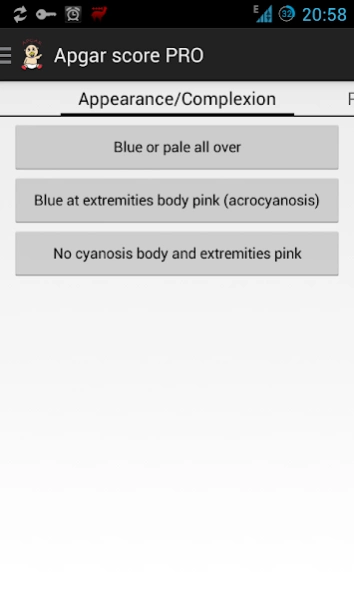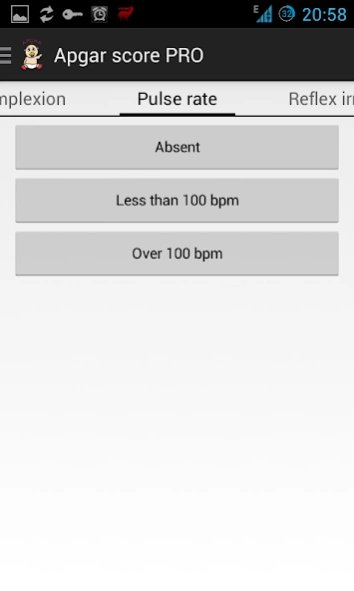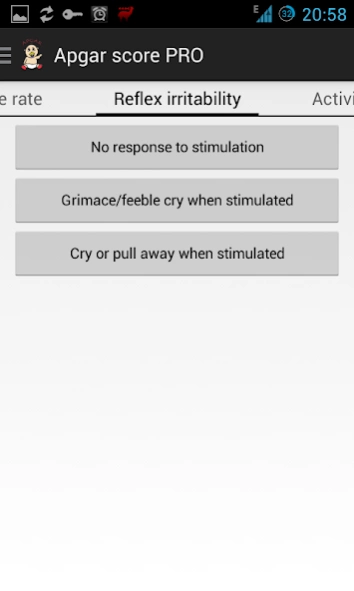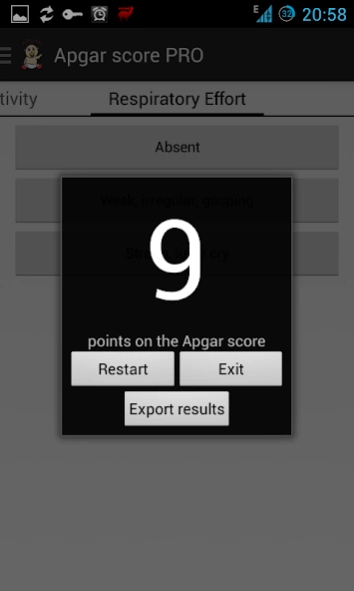Apgar PRO 2.0
Continue to app
Paid Version
Publisher Description
Apgar PRO - The Apgar scale is determined by evaluating the newborn baby
This is the full version of the program (https://play.google.com/store/apps/details?id=com.drchernj.apgar) by purchasing you will receive the following benefits:
No ads
Export results
Opportunity to donate to developer
The minimum possible price on Google Play (30% is the commission Google)
Dr. Virginia Apgar devised the Apgar score in 1952 as a simple and replicable method to quickly and summarily assess the health of newborn children immediately after birth. Apgar was an anesthesiologist who developed the score in order to ascertain the effects of obstetric anesthesia on babies.
The Apgar scale is determined by evaluating the newborn baby on five simple criteria on a scale from zero to two, then summing up the five values thus obtained. The resulting Apgar score ranges from zero to 10. The five criteria are summarized using words chosen to form a backronym (Appearance, Pulse, Grimace, Activity, Respiration).
The proper support for devices with different screen sizes (including tablet PC) has been done.
The application is available in the following languages:
- English
- Russian
- German
- Spanish
- Portuguese
Please, help us to make the application available in your own language.
About Apgar PRO
Apgar PRO is a paid app for Android published in the Health & Nutrition list of apps, part of Home & Hobby.
The company that develops Apgar PRO is Chernyshkov Evgeny. The latest version released by its developer is 2.0.
To install Apgar PRO on your Android device, just click the green Continue To App button above to start the installation process. The app is listed on our website since 2014-12-19 and was downloaded 5 times. We have already checked if the download link is safe, however for your own protection we recommend that you scan the downloaded app with your antivirus. Your antivirus may detect the Apgar PRO as malware as malware if the download link to pro.drchernj.apgar is broken.
How to install Apgar PRO on your Android device:
- Click on the Continue To App button on our website. This will redirect you to Google Play.
- Once the Apgar PRO is shown in the Google Play listing of your Android device, you can start its download and installation. Tap on the Install button located below the search bar and to the right of the app icon.
- A pop-up window with the permissions required by Apgar PRO will be shown. Click on Accept to continue the process.
- Apgar PRO will be downloaded onto your device, displaying a progress. Once the download completes, the installation will start and you'll get a notification after the installation is finished.